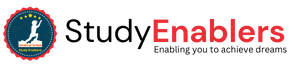How to Learn Java: A Beginner’s Guide
Java is one of the most
popular and versatile programming languages in the world. Java was created by
accident. In 1991, James Gosling and his team at Sun Microsystems were working
on a set-top box project and decided to “clean up” C++. They ended up with a
new language that they initially called Oak, but later renamed to Java. They
found out that Oak was already taken by another company.
Table of Content: How to learn Java
- Can I learn Java on my own?
- Is Java easy to learn or difficult?
- How long will it take to learn Java?
- What do I need to learn Java?
- Some more topics to learn Java
- Roadmap for learning Java
In our previous article,
we learned about how to learn coding. Now we will try to find the answer about
how to learn java. As java is second most popular language in world, it can benefits
one in many way.
As a newbie, you might
wondering where to start learning Java and how much time it will take to cover basics
and advance concepts in java. In this unique article, we will try to cover some
of your most asked questions about how to learn java and will share some tips
and tricks to cover java. We will also share a roadmap with you that will help
you to understand the whole game. So lets start.
Can I learn Java on my own?
The simple answer is Yes,
you can learn java on your own. For this purpose, there are many available
tools that will help you to cover Java in better way. Some best online java
learning resources are:
·
W3Schools:
It is one of the best
resource to learn java online. It covers easy to follow and comprehensive Java
tutorials. It covers many basic concepts such as basics of java language, data
types, syntax, java data types, operators in java, concepts related to control
flow such if-else structures and loops, arrays, classes and their objects, polymorphism,
inheritance, interfaces, exceptions in Java, file handling, threads, and more.
You can also try out the examples in an online editor and test your knowledge
with exercises and quizzes.
·
Codecademy:
If you want to learn Java
in interactive way, this website will help you a lot. It will cover the
fundamentals of Java programming. It will teach you how to create variables,
use data types, write methods that accept parameters and return value, use
conditionals and loops.
It will also teach you
how to work with arrays and ArrayLists, manipulate strings, implement
object-oriented concepts, and finally build Java projects. You will also get
amazing feedback and hints as you code along.
One of the best and most
authentic resource to learn java as it is the official tutorial from Oracle,
the company that develops and maintains Java. It provides a detailed guide to
the core features and concepts of the Java language and platform.
You will learn about the
essential Java classes, objects, and collections. It will also provide advance
concepts of Java like concurrency, generics, lambda expressions, annotations,
modules, networking, security, database access, internationalization, GUI
development, and more.
Is Java easy to learn or difficult?
Java is not a difficult
language to learn if you have some basic programming knowledge or experience.
However, it is not the easiest language either. It has some features and
concepts that might be challenging for beginners, such as:
·
Syntax:
Java has a well-defined
and strict syntax. It requires you to follow certain rules and conventions. For
example, it is necessary to use semicolons (;) at the end of each statement and
curly braces ({}) to enclose blocks of code. Each and every variable will be
declared with its data type.
·
Memory
management:
Java uses a premium feature
known as garbage collection. It refers to automatically manage memory
allocation and deallocation of objects. This will give you ease about freeing
up memory when you are done with an object.
However, it gives you have
less control over how memory is used and when objects are destroyed. This leads
to issues such as memory leaks or performance degradation if you don’t
understand how garbage collection works.
·
Object-oriented
programming:
Java is an
object-oriented language that relies on the concepts of classes, objects,
inheritance, polymorphism, and interfaces. These concepts allow you to create
reusable and modular code that can model real-world entities and behaviors.
However, they also introduce complexity and require you to think in terms of
objects and their relationships.
How long will it take to learn Java?
The answer to this
question depends on several factors, such as your previous programming
experience, your learning style, your goals, and your motivation. However, a
general estimate is that it will take you anywhere from 3 to 12 months to learn
the basics of Java and be able to write simple programs.
Of course, learning Java
is not a one-time event. You will need to keep practicing and updating your
skills as you progress to more advanced topics and projects. Java is a vast and
evolving language, so there is always something new to learn.
What do I need to learn Java?
To learn Java, you need
the following:
·
A
computer:
You can use any computer
that can run Java, such as Windows, Mac, or Linux.
·
A Java
Development Kit (JDK):
This is a software
package that contains the tools and libraries that you need to compile and run
Java programs. You can download the latest version of JDK from Oracle’s website.
·
An
Integrated Development Environment (IDE):
This is a software
application that provides a user-friendly interface for writing, editing,
debugging, and testing Java code. Some of the popular IDEs for Java are Eclipse, NetBeans, IntelliJ
IDEA, and Visual Studio Code.
·
A text
editor:
If you prefer a simpler
and lighter option than an IDE, you can use a text editor to write Java code.
Some of the popular text editors for Java are Notepad++, Sublime
Text, Atom, and Vim.
Roadmap: How to learn Java
If you want to learn
Java and become a successful Java developer, you might be wondering what steps
you should take and what topics you should cover. In this section, we will
provide you with a roadmap for learning Java that will guide you from the
basics to the advanced level of Java programming.
Step 1: Learn the
fundamentals of Java
The first step is to
learn the fundamentals of Java, such as:
- Basic syntax, data types, variables, operators, etc.
- Object-oriented programming concepts, such as classes, objects,
inheritance, polymorphism, interfaces, etc.
- Control flow statements, such as if-else, switch-case, for, while,
do-while, etc.
- Arrays and ArrayLists, which are data structures that can store multiple
values of the same or different types.
- Strings and string manipulation methods, such as concatenation,
substring, split, replace, etc.
- Exceptions and exception handling techniques, such as
try-catch-finally blocks and throw and throws keywords.
- File handling and input/output streams, which are used to read and
write data from and to files and other sources.
You can use any of the
online resources that we mentioned in the previous section to learn these
topics. You can also practice your skills by solving exercises and quizzes on
websites like GeeksforGeeks, HackerRank, CodeChef,
etc.
Step 2: Learn the
advanced features of Java
The next step in how to
learn is to learn the advanced features of Java that will help you to write
more efficient and elegant code. Some of these features are:
- Generics, which are a way of creating generic classes and methods
that can work with different types of objects without requiring type
casting or type checking.
- Collections framework, which is a set of classes and interfaces that
provide various data structures and algorithms for storing and
manipulating data, such as lists, sets, maps, queues, stacks, etc.
- Lambda expressions, which are a way of creating anonymous functions
that can be passed as arguments to other methods or used as variables.
- Streams API, which is a way of processing collections of data in a
declarative and functional way using operations such as filter, map,
reduce, etc.
- Concurrency and multithreading, which are ways of executing multiple
tasks simultaneously or in parallel using threads and thread pools.
- Modules, which are a way of organizing code into reusable and
self-contained units that can be compiled and run independently or
together.
You can use the
official Java Tutorials from Oracle to learn these
topics in detail. You can also refer to books like Effective Java by
Joshua Bloch or Java: The Complete Reference by
Herbert Schildt for more tips and best practices.
Step 3: Learn the
Java development tools
The third step in how to
learn java is to learn the Java development tools that will help you to write,
compile, debug, test, and run your Java programs. Some of these tools are:
- JDK (Java Development Kit), which is a software package that
contains the tools and libraries that you need to compile and run Java
programs. You can download the latest version of JDK from Oracle’s website.
- IDE (Integrated Development Environment), which is a software
application that provides a user-friendly interface for writing, editing,
debugging, and testing Java code. Some of the popular IDEs for Java
are Eclipse, NetBeans, IntelliJ IDEA, and Visual Studio Code.
- Build tools, which are tools that automate the process of compiling,
testing, and packaging your Java projects. Some of the popular build tools
for Java are Gradle, Maven,
and Ant.
- Testing tools, which are tools that help you to write and run unit
tests, integration tests, and behavior tests for your Java code. Some of
the popular testing tools for Java are JUnit, TestNG, Mockito, Cucumber-JVM, REST
Assured, and JMeter.
You can use any of these
tools or a combination of them depending on your preference and project
requirements. You can also learn how to use them by following their official
documentation or online tutorials.
Step 4: Learn the
Java frameworks and libraries
The fourth step is to
learn the Java frameworks and libraries that will help you to create various
types of applications using Java. Some of these frameworks and libraries are:
- Web frameworks, which are frameworks that help you to create web
applications using Java. Some of the popular web frameworks for Java
are Spring, Spring Boot, Play, Spark, etc.
- ORM (Object Relational Mapping) frameworks, which are frameworks
that help you to connect your Java program with a database system such as
MySQL, Oracle, MongoDB, etc. Some of the popular ORM frameworks for Java
are JPA (Java Persistence API), Hibernate, Spring Data JPA, EBean,
etc.
- Logging frameworks, which are frameworks that help you to record and
manage the log messages generated by your Java program. Some of the
popular logging frameworks for Java are Logback, TinyLog, SLF4J
(Simple Logging Facade for Java), etc.
- JDBC (Java Database Connectivity) libraries, which are libraries
that help you to execute SQL queries and manipulate data in a database
using Java. Some of the popular JDBC libraries for Java are JDBI3, JDBC Template, etc.
You can use any of these
frameworks or libraries or a combination of them depending on your preference
and project requirements. You can also learn how to use them by following their
official documentation or online tutorials.
Step 5: Apply your
knowledge and skills to real-world projects
The final step in how to
learn Java is to apply your knowledge and skills to real-world projects that
interest you or challenge you. This will help you to gain practical experience,
improve your problem-solving skills, showcase your portfolio, and prepare for
interviews. Some of the examples of real-world projects that you can create
using Java are:
- A calculator app that can perform basic arithmetic operations and
display the result.
- A chat app that can send and receive messages between multiple users
using sockets and threads.
- A tic-tac-toe game that can be played by two players on a graphical
user interface using Swing or JavaFX.
- A to-do app that can store and manage tasks using a database and a
web framework.
- A blog app that can create, read, update, and delete blog posts
using a database, a web framework, and an ORM framework.
- A weather app that can fetch and display the current weather
information of a given location using an API and a web framework.
- A quiz app that can generate and display multiple-choice questions
and evaluate the answers using a database and a web framework.
You can find more ideas
for projects on websites like Project Euler, CodinGame, Kaggle,
etc.
More topics to learn Java
If you want to learn
more about Java and expand your knowledge and skills, here are some more topics
that you can explore:
·
Data
structures and algorithms:
These are the
fundamental concepts that every programmer should know. They help you to
organize, store, manipulate, and process data efficiently and effectively. You
will learn how to use various data structures such as arrays, lists, stacks,
queues, trees, graphs, hash tables, etc. and how to implement common algorithms
such as sorting, searching, recursion, dynamic programming, etc.
·
Design
patterns:
These are the best
practices and solutions for common design problems in software development.
They help you to write clean, reusable, and maintainable code that follows the
principles of object-oriented design. You will learn how to use various design
patterns such as singleton, factory, builder, observer, strategy, decorator,
etc.
·
Database
connectivity:
This is the ability to
connect your Java program with a database system such as MySQL, Oracle,
MongoDB, etc. You will learn how to use various technologies such as JDBC (Java
Database Connectivity), JPA (Java Persistence API), Hibernate (an ORM
framework), etc. to perform CRUD (Create, Read, Update, Delete) operations on
data.
·
Web
development:
This is the process of
creating web applications using Java technologies such as Servlets, JSP (Java
Server Pages), JSF (Java Server Faces), Struts, Spring, Spring Boot, etc. You
will learn how to create dynamic web pages, handle user requests, manage
sessions, implement MVC (Model View Controller) architecture, use RESTful web
services, etc.
·
Mobile
development:
This is the process of
creating mobile applications using Java technologies such as Android, Java ME
(Micro Edition), etc. You will learn how to create user interfaces, access
device features, use sensors, store data, etc.
In this comprehensive
and detailed aritlce, we have tried to answer the question about to learn Java.
We have also covered many sub-questions about learning Java. Remember, to learn
Java or any other computer language is not a one day task. It takes time and a
lot of practice. As it is said practice makes a man/woman perfect. You should
focus on learning basics and then applying it to some real world projects.
Happy coding 😊.