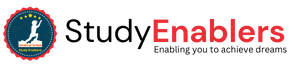Loops are an important part of programming; they play a vital role in executing repetitive tasks efficiently. They are used to automate various processes such as iterating over collections i.e., arrays. In this article, we will explore the concept of for loop in Java and their importance in everyday programming. Whether you're new to programming or looking to enhance your understanding, this guide will help you understand the fundamentals and master the art of using for loop in Java.
What are Loops?
First of all, let us understand what loops are. They are
fundamental programming constructs that enable the execution of a block of code
repeatedly. They can execute a piece of code many times based on certain
conditions or a predetermined number of iterations. Java loops help us to
automate programming tasks and simplify complex algorithms.
Loops are essential in day-to-day programming tasks. They help
to process large datasets, and large collections and to iterate over a list of
items, performing calculations, or printing patterns. Java loops are
indispensable in making programs more efficient and productive.
Loops in Java:
In Java, there are three main types of loops: the `for`
loop, the `while` loop, and the `do-while` loop. Each loop type has its own
syntax and specific use cases. We'll focus on the `for` loop in Java for its
versatility and compactness.
For Loop in Java:
The `for` loop in Java is widely used due to its concise
syntax and ability to handle iteration tasks efficiently. There are three types
of for loops in Java.
- Simple
For Loop
- For-each
or Enhanced For Loop
- Labeled
For Loop
Let us discuss each type in detail:
1.
Simple For Loop
When we compare all looping structures in Java, the for loop
stands out as a concise and efficient option. Unlike the while loop, which
requires separate lines for initialization, condition checking, and
incrementing/decrementing, the for loop condenses these three components into a
single line. This concise structure not only simplifies the code but also aids
in easier debugging. Let us understand its concise syntax.
Syntax:
for(initialization; condition; increment/decrement){
//code to be executed
}
- Initialization:
This step is executed only once before the loop starts. It typically
involves initializing a loop control variable. For example int i = 0.
- Condition:
This is the condition that is evaluated before each iteration of the loop.
If the condition evaluates to true, the loop continues executing.
If it evaluates to false, the loop terminates. For example i
< 10.
- Increment/Decrement:
This step is executed after each iteration of the loop. It typically
involves incrementing or decrementing the loop control variable to
eventually satisfy the termination condition. For example i++ or i--.
- Code
to be executed repeatedly: This is the block of code that gets
executed in each iteration of the loop. It can contain any valid Java
statements or a group of statements enclosed within curly braces {}.
The flow of a simple for loop is as follows:
- The
initialization step is executed.
- The
condition is checked. If it evaluates to true, the loop proceeds to
the code block. If it evaluates to false, the loop is terminated,
and the control moves to the next line after the loop.
- The
code block is executed.
- The
increment/decrement step is executed.
- Control
returns to step 2 and repeats until the condition becomes false.
Let's explore three examples to understand its usage better.
Example 1: Printing first 5 Numbers
Write a program that prints the first 5 numbers using for
loop.
public class ForLoopExample {
public static void main(String[] args) {
for(int i=1;i<=5;i++){
System.out.print(i + " ");
}
}
When you run the program, the output will be:
1 2 3 4 5
In the above code, within the main method, a for loop is
used to iterate from i=1 to 5. The loop increments variable “i” by 1 in each
iteration using i++. Inside the loop, the value of i is printed followed by a
space using System.out.print(i + " "). After the loop completes all
iterations, the program execution ends.
Example 2: Calculating the Sum of Numbers
Write a Java program that calculates the sum of numbers from
1 to a given integer using Java for loop.
import java.util.Scanner;
public class SumCalculator {
public static void
main(String[] args) {
Scanner
scanner = new Scanner(System.in);
System.out.print("Enter a positive integer: ");
int n =
scanner.nextInt();
int sum = 0;
for (int i =
1; i <= n; i++) {
sum += i;
}
System.out.println("The sum of numbers from 1 to " + n +
" is: " + sum);
}
}
When you run the program, the output will be:
Enter a positive integer: 15
The sum of numbers from 1 to 15 is: 120
Explanation:
The above Java program calculates the sum of numbers from 1
to a given positive integer using a for loop. The program starts by creating a
Scanner object to read user input. It prompts the user to enter a positive
integer. The input is stored in the variable n.
A variable named sum is initialized to 0, which will be used
to collect the sum of the numbers. The for loop is used to iterate from 1 to
the given integer n. In each iteration, the loop adds the current value of i to
the sum variable using the += operator. The output message includes the given
integer n and the calculated sum.
Example 3: Generating a Multiplication Table
Write a Java program that generates a multiplication table
for a specific number.
import java.util.Scanner;
public class MultiplicationTable {
public static void
main(String[] args) {
Scanner
scanner = new Scanner(System.in);
System.out.print("Enter a number: ");
int number =
scanner.nextInt();
for (int i =
1; i <= 10; i++) {
int result
= number * i;
System.out.println(number + " * " + i + " = " +
result);
}
}
}
When you run the program, the output will be:
Enter a number: 5
5 * 1 = 5
5 * 2 = 10
5 * 3 = 15
5 * 4 = 20
5 * 5 = 25
5 * 6 = 30
5 * 7 = 35
5 * 8 = 40
5 * 9 = 45
5 * 10 = 50
Explanation:
The program prompts the user to enter a number. The input is
stored in the variable number of type int.
Next, a for loop is used to iterate from 1 to 10,
representing the numbers for which the multiplication table will be generated.
In each iteration, the loop multiplies the number by the current value of i,
and stores the result in the variable result.
Inside the loop, the program displays the multiplication
expression and the result. The expression includes the number, the current
value of i, and the result of the multiplication.
Once the loop completes all iterations, the program has
generated the multiplication table for the given number. Each line of output
represents a multiplication expression and the corresponding result.
Nested For Loops:
Nested loops are used when we need to iterate over
multi-dimensional data or perform operations involving complex patterns. The
inner loop executes its complete cycle for each iteration of the outer loop.
Let's explore some examples.
Example 1
Write a program to display a rectangular pattern of stars.
Write a program to display a rectangular pattern of stars.
public class RectangularPattern {
public static void main(String[]
args) {
final int
MAXROWS = 4, MAXCOLS = 5;
for (int i = 1;
i <= MAXROWS; i++){
for (int j = 1;
j <= MAXCOLS; j++) {
System.out.print("*");
}
System.out.println();
}
}
}
Output:
*****
*****
*****
*****
Example 2: Printing a Pattern
Write a program to display a right angular triangle pattern.
public class TrianglePattern {
public static void main(String[]
args) {
final int SIZE =
6;
for (int i = 1;
i <= SIZE; i++){
for (int j = 1;
j <= i; j++){
System.out.print("*");
}
System.out.println();
}
}
}
Output:
*
**
***
****
*****
******
Advanced for loop in Java
The enhanced/advanced for loop in Java, also known as the
for-each loop, is a feature introduced in Java 5 that provides a simplified way
to iterate over elements in an array or a collection. It offers a more concise
syntax compared to traditional for loops and eliminates the need for manual indexing.
The syntax of the enhanced for loop is as follows:
for (element_type element : array_or_collection) {
// Code to be
executed for each element
}
Let's break down the different components of the enhanced
for loop:
§
`element_type`: The
data type of the elements in the array or collection.
§
`element`: A
variable that represents the current element being processed in each iteration
of the loop.
§
`array_or_collection`:
The array or collection from which the elements are retrieved.
§
Code block: The
block of code to be executed for each element in the array or collection.
Here's an example to demonstrate the usage of the enhanced
for loop:
int[] numbers = {1, 2, 3, 4, 5};
// Using enhanced for loop to iterate over the array
for (int number : numbers) {
System.out.println(number);
}
Output:
12345
In this example, the enhanced for loop iterates over each
element in the `numbers` array. On each iteration, the value of the current element
is assigned to the variable `number`, and the code block within the loop prints
the value. This simplifies the process of accessing and processing each element
in the array without the need for manual indexing or explicitly specifying the
range.
The enhanced for loop is particularly useful when you only
need to access the elements sequentially and do not require the index or the
ability to modify the elements. It provides a clean and concise syntax for
iterating over arrays and collections, making the code more readable and
reducing the potential for errors.
Example:
Write a program to traverse through an array of characters
using both simple for and for-each loops.
class ForAndForEachLoop {
public static void
main(String[] args) {
char[] vowels =
{'a', 'e', 'i', 'o', 'u'};
System.out.println("Using
simple for loop");
for (int i = 0; i < vowels.length; ++ i) {
System.out.print(vowels[i]
+ " ");
}
System.out.print();
//You can
perform the same task using for-each loop as follows:
System.out.println("Using
for-each loop");
// foreach loop
for (char item:
vowels) {
System.out.print(item
+ " ");
}
}
}
The output of both programs will be the same:
Using simple for loop
a e i o u
Using for-each loop
a e i o u
Limitations of the For-Each Loop:
1. Inability to Modify the Array Elements:
For-each loops are not suitable when you want to modify the
elements of an array. The loop variable represents a copy of the array element,
rather than a reference to the original element. Therefore, any modifications
made to the loop variable will not affect the actual array element.
Example:
int[] marks = {80, 85, 90};
for (int num : marks) {
// Modifying num
does not change the array element
num = num * 2;
}
// The array elements remain unchanged
System.out.println(Arrays.toString(marks)); // Output: [80,
85, 90]
2. Lack of Index Tracking:
For-each loops do not provide access to the index of the
current element being processed. This limitation can be problematic if you need
to know the index for specific operations or conditions.
Example:
int[] numbers = {10, 20, 30, 40, 50};
int target = 30;
for (int num : numbers) {
if (num == target)
{
// Cannot
directly obtain the index of num
// return ???;
}
}
3. Forward-Only Iteration:
For-each loops can only iterate over the elements of an
array or collection in a forward-only manner. They do not support iterating
backward or skipping elements during the iteration.
Example:
int[] numbers = {1, 2, 3, 4, 5};
// Cannot iterate in reverse order using a for-each loop
for (int i = numbers.length - 1; i >= 0; i--) {
System.out.println(numbers[i]);
}
4. Inability to Process Multiple Decision-Making
Statements:
For-each loops are not well-suited for situations that
require multiple decision-making statements within the loop. It becomes
challenging to handle complex logic or conditions involving both the loop
variable and other variables.
Example:
int[] numbers = {1, 2, 3, 4, 5};
int[] arr = {1, 2, 3, 4, 5};
// Cannot easily handle multiple decision making statements
using a for-each loop
for (int i = 0; i < numbers.length; i++) {
if (numbers[i] ==
arr[i]) {
// ...
}
}
These limitations highlight situations where the for-each
loop may not be the most suitable choice. In such cases, using traditional for
loops provides more flexibility and control over the iteration process.
Labeled for loop in Java
In Java, a labeled for loop allows you to assign a label to
a loop and use that label to control the flow of the loop or break out of
nested loops. Here's the syntax of a labeled for loop:
Syntax:
labelName:
for (initialization; condition; increment/decrement) {
// Code to be
executed
}
Let's explore a couple of examples to demonstrate the usage
of labeled for loops:
Example 1: Labeled Break Statement
outerLoop:
for (int i = 1; i <= 3; i++) {
for (int j = 1; j
<= 3; j++) {
System.out.println(i + " " + j);
if (i == 2
&& j == 2) {
break
outerLoop; // Breaks out of the outer loop
}
}
}
Output:
1 1
1 2
1 3
2 1
2 2
Explanation:
In this example, the outer loop is labeled as `outerLoop`.
The program iterates over the outer and inner loops. When the condition `i ==
2` and `j == 2` is met, the labeled `break` statement is executed, causing the
program to break out of the outer loop. As a result, the output will be:
Example 2: Labeled Continue Statement
outerLoop:
for (int i = 1; i <= 3; i++) {
for (int j = 1; j
<= 3; j++) {
if (i == 2
&& j == 2) {
continue
outerLoop; // Skips to the next iteration of the outer loop
}
System.out.println(i + " " + j);
}
}
Output:
1 1
1 2
1 3
2 1
3 1
3 2
3 3
Explanation:
In this example, the labeled `continue` statement is used to
skip to the next iteration of the outer loop when `i == 2` and `j == 2`. As a
result, the iteration corresponding to those conditions is skipped, and the
program continues with the next iteration of the outer loop. The output will
be:
The labeled for loop allows for more control and flexibility
in controlling the flow of nested loops. By using labels, you can break out of
or continue to specific loops based on conditions, providing a more granular
approach to loop control.
Some interesting facts about Java for loop:
Here are some interesting facts about the Java for loop:
1. Initialization, Condition, and Increment/Decrement are
Optional:
In Java, all three components of the for loop (initialization,
condition, and increment/decrement) are optional. You can skip any of these three
components if they are not required for a particular use case. This flexibility
allows for more concise and specialized loop structures.
Example:
int i = 0;
for (; i < 5; i++) {
System.out.println("i: " + i);
}
In this above example, the initialization part of for loop is
omitted. Instead, the loop variable i is initialized before the loop. The loop
will continue executing as long as the condition i < 5 is true, and the loop
variable is incremented i++ in each iteration. The output will be:
i: 0
i: 1
i: 2
i: 3
i: 4
2. Multiple Variables in Initialization:
The initialization part of the for loop can include multiple
variables, separated by commas. This allows you to initialize and set initial
values for multiple variables within the same statement.
Example:
for (int i = 0, j = 10; i < 5; i++, j--) {
System.out.println("i: " + i + ", j: " + j);
}
Output:
i: 0, j: 10
i: 1, j: 9
i: 2, j: 8
i: 3, j: 7
i: 4, j: 6
3. Infinite Loop with Empty Components:
You can create an infinite loop by omitting all components
of the for loop. This is useful when you want to create a loop that continues
indefinitely until it is explicitly terminated using a `break` statement or
another control flow mechanism.
Example:
for (;;) {
// Code to be
executed indefinitely
// Use break; to
terminate the loop
}
4. Nested For Loops:
Java allows for nesting multiple for loops within one
another. This enables you to perform complex iterations, iterate over multi-dimensional
data structures, or traverse elements in a nested manner.
Example:
for (int i = 1; i <= 3; i++) {
for (int j = 1; j
<= 3; j++) {
System.out.println(i + " " + j);
}
}
Output:
1 1
1 2
1 3
2 1
2 2
2 3
3 1
3 2
3 3
Java for loop vs while loop vs do-while loop:
Here's a comparison table highlighting the differences
between the for loop, while loop, and do-while loop:
|
Syntax |
Use
Case |
Executed
at least once? |
|
|
For Loop |
for (initialization; condition; increment/decrement) { } |
When the number of iterations is known in advance or for
iterating over a specific range of values |
Depends on the condition |
|
While Loop |
while (condition) { } |
When the loop needs to execute based on a condition that
is checked before each iteration |
Depends on the condition |
|
Do-While Loop |
do { } while (condition); |
When the loop needs to execute at least once, with the
condition checked after each iteration |
Yes |
The key points to note are:
- The java
for loop is ideal for situations where you know the number of iterations
or want to iterate over a specific range of values.
- The
Java while loop is useful when the loop needs to execute based on a
condition that is checked before each iteration.
- The Java
do-while loop guarantees that the loop body executes at least once, with
the condition checked after each iteration.
FAQs about for loop in Java
Q1: What is a for loop?
A for loop is a control flow statement in Java that allows
you to repeatedly execute a block of code for a specified number of iterations.
It consists of an initialization, a condition, an increment or decrement
statement, and the code block to be executed.
Q2: How does a for loop work?
A for loop begins by executing the initialization statement.
Then, it checks the condition. If the condition evaluates to true, the code
block inside the loop is executed. After each iteration, the increment or
decrement statement is executed. The loop continues until the condition
evaluates to false.
Q3: What is the syntax of a for loop?
The syntax of a for loop is as follows:
for (initialization; condition; increment/decrement) {
// code to be
executed
}
The initialization step initializes the loop control
variable, the condition is checked before each iteration, and the
increment/decrement statement updates the loop control variable.
Q4: What is the difference between a for loop and a while
loop?
The key difference is that a for loop provides a concise way
to write the loop structure with initialization, condition, and
increment/decrement statements all in one line. In contrast, a while loop
relies on an external variable and requires the initialization, condition, and
increment/decrement statements to be written separately.
Q5: Can the for loop be used with other data structures
besides arrays?
Yes, the for loop can be used with arrays, collections, and
any other data structure that implements the Iterable interface. It allows for
easy iteration over the elements of the data structure without manually
managing the index or iterator.
Q6: Can a for loop be nested within another for loop?
Yes, for loops can be nested within one another, allowing
for the iteration over multiple dimensions or nested data structures. This
nesting allows for more complex iterations and accessing elements hierarchically.
Q7: Can a for loop run indefinitely?
Yes, by omitting the condition or setting it to a value that
always evaluates to true, a for loop can run indefinitely, creating an infinite
loop. It is essential to include a termination condition within the loop to
prevent infinite execution.
Q8: Are the initialization and increment/decrement
statements mandatory in a for loop?
No, both the initialization and increment/decrement
statements are optional in a for loop. You can omit either or both of them if
they are not required for your specific use case.
In this comprehensive guide, we explored the concept of
loops, and their significance in programming, and specifically focused on loops
in Java. We covered the simple `for` loop, nested loops, and various techniques
to enhance the functionality of loops. By mastering loops, you can tackle
repetitive tasks efficiently, process data effectively, and develop more robust
and flexible programs. With practice and a solid understanding of for loop in
Java, you will become a proficient programmer capable of solving a wide range
of problems.