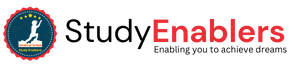Java programming relies heavily on arrays to efficiently store and access multiple elements of the same data type. However, there are instances where data requires more than one dimension to be effectively organized. Multi-dimensional arrays are the solution to this problem.
This comprehensive article will delve into multi-dimensional
arrays, focusing on Java 2D (two-dimensional) arrays and Java 3D (Three dimensional)
arrays. We will explore their concept, uses, and various functionalities.
Multi-dimensional array in Java
An array with more than one dimension is called a multi-dimensional
array in Java. It is an array of arrays. In this type of array, each index of a
multi-dimensional array further contains an array. Java 2D (Two-dimensional) and Java 3D (three-dimensional)
arrays are the two most important examples of multi-dimensional arrays. Let us
understand the concept of Java multi-dimensional array with the help of a 2D
array.
Java 2D (Two Dimensional) Array
In Java, a 2D array is one of the simplest forms of a
multi-dimensional array. This structure arranges data in a matrix-like
format consisting of rows and columns, much like an Excel file. To access an
element in the 2D array, one must use both the row and column indexes.
Declaring and initializing a Java 2D (two-Dimensional) Array:
To declare a 2D array, we use square brackets for the
dimensions. For example, int[][] matrix; declares a 2D integer array. To
initialize it, we specify the size of each dimension and allocate memory
accordingly. For instance, int[][] matrix = new int[3][4];. This statement
creates a 2D array with three rows and four columns.
Syntax to Declare a Two-dimensional Array in Java
dataType[][] arrayRefVar;
or
dataType [][]arrayRefVar;
or
dataType arrayRefVar[][];
or
dataType []arrayRefVar[];
Once a 2D array is declared, it is instantiated with the help
of new keyword.
int[][] myArr;
myArr=new int[row][columns];
It can also be written as:
int[][] myArr = new int[row][columns];
For example,
int[][] myArr = new int[3][3]; //3 row and 3
column
This code snippet will create a 2D array with three rows and
three columns as shown below.
To initialize a 2D array, we must specify the row and column indexes. For example, the above 2D array can be initialized as follow:
myArr[0][0]=10;
myArr[0][1]=20;
myArr[0][2]=30;
myArr[1][0]=40;
myArr[1][1]=50;
myArr[1][2]=60;
myArr[2][0]=70;
myArr[2][1]=80;
myArr[2][2]=90;
Explanation:
A 2D array named myArr is initialized in the given code with
three rows and three columns. The specific values 1 to 9 are assigned to their
elements using their respective row and column indices. The resulting 2D array
represents a matrix with the following elements: 1 2 3 in the first row, 4 5 6
in the second row, and 7 8 9 in the third row. Each element can be accessed
using its corresponding row and column index, for instance, myArr[0][0] refers
to 1, and myArr[2][2] refers to 9.
|
|
Column1 |
Column2 |
Column3 |
|
Row1 |
10 |
20 |
30 |
|
Row2 |
40 |
50 |
60 |
|
Row3 |
70 |
80 |
90 |
We can also declare and initialize a two-dimensional array in Java like this:
int[][] myArr = {
{10, 20, 30},
{40, 50, 60},
{70, 80, 90}
};
The above code snippet will create and
initialize an array similar to the previous one. Note, we don’t have to give
row and column sizes this way.
Accessing (Printing) Elements in Java 2D Arrays:
Printing elements in a 2D array involves two indices: one
for the row and one for the column. For example, int value = matrix[1][2];
retrieves the element at the second row and third column. We can traverse the entire
array using nested loops, which help perform operations on each element.
In the following simple example, I will teach you how to
declare, instantiate, initialize, and print the 2Dimensional array using a simple
for loop in Java.
Program: TwoDimensionalArrayUsingFor.java
class TwoDimensionalArrayUsingFor{
public static void main(String args[]){
//declaring and initializing 2D
array
int
arr[][]={{1,2,3},{2,4,5},{4,4,5}};
//printing 2D array
for(int i=0;i<3;i++){
for(int
j=0;j<3;j++){
System.out.print(arr[i][j]+" ");
}
System.out.println();
}
}
}
The output will be:
1 2 3
2 4 5
4 4 5
Explanation:
The Java code declares and initializes a 2D array arr with
three rows and three columns. The array is filled with integer values: 1 2 3 in
the first row, 2 4 5 in the second row, and 4 4 5 in the third row. The nested
for loop is used to iterate through the array and print its elements row by
row. The output will display the contents of the 2D array in the form of a
matrix. Outer for loop will access the row indices, while the inner loop will iterate
through the column indices.
Program: TwoDimensionalArrayUsingForeach.java
We can also access and print Java 2D array elements using enhanced
or for each loop.
class TwoDimensionalArrayUsingForeach
{
public static void main(String args[]) {
// declaring and initializing 2D array
int arr[][] = { { 1, 2, 3 }, { 2, 4, 5
}, { 4, 4, 5 } };
// printing 2D array using foreach loop
for (int[] row : arr) {
for (int element : row) {
System.out.print(element +
" ");
}
System.out.println();
}
}
}
The output will be:
1 2 3
2 4 5
4 4 5
Explanation:
In this Java program, a 2D array named as arr is declared and
initialized with integer values. The outer foreach loop iterates over each row
of the 2D array. Each iteration extracts a single row and assigns it to
the variable row. Then, the inner foreach loop iterates over the elements within
the current row. Each iteration extracts a single element and assigns it
to the variable element.
Jagged Arrays:
A jagged array is an array of arrays where each row can have
a different number of elements. Unlike a regular 2D array, jagged arrays are
flexible and useful when the data is not uniformly distributed. To create a
jagged array, we declare and initialize the rows separately. For instance,
int[][] jaggedArray = new int[3][]; // Column size is not specified
here because it varies in each row
jaggedArray[0] = new int[2];
jaggedArray[1] = new int[4];
jaggedArray[2] = new int[3];
This can be visualized as below:
|
2 Locations |
|
|
|
|
|
4 Locations |
|
|
|
|
|
3 Locations |
|
|
|
|
Explanation:
In this code snippet, we create a jagged 2D array called
jaggedArray. A jagged array is an array of arrays, where each sub-array can
have a different number of elements. In this case, we initialize jaggedArray as
a 3x0 2D array. This means that jaggedArray has three rows, but each row has a
different number of columns.
The first row is initialized with two elements, the second
row with four elements, and the third row with three elements. The jagged array
allows for flexibility in the size of each row, enabling efficient memory
utilization when the number of elements varies across rows. This construct is
useful when dealing with irregular data or when data size is flexible
for all elements.
Declaring and initializing a 2D jagged array in Java:
int[][] jaggedArray = new int[3][];
jaggedArray[0] = new int[]{10, 20};
jaggedArray[1] = new int[]{40, 50, 60, 100};
jaggedArray[2] = new int[]{70, 80,
90};
This can also be done as follow:
int[][] jaggedArray = {
{10,
20},
{40,
50, 60, 100},
{70,
80, 90}
};
This can be visualized like this:
|
jaggedArray[0] |
10 |
20 |
|
|
|
jaggedArray[1] |
40 |
50 |
60 |
100 |
|
jaggedArray[2] |
70 |
80 |
90 |
|
Program: JaggedArrayExample.java
Here's an illustration to initialize and print elements of a
jagged array:
public class JaggedArrayExample {
public static void main(String[] args) {
int[][] jaggedArray = new int[3][];
jaggedArray[0] = new int[] {1, 2};
jaggedArray[1] = new int[] {3, 4, 5,
6};
jaggedArray[2] = new int[] {7, 8, 9};
// Printing all elements of the jagged
array using for loops
for (int i = 0; i <
jaggedArray.length; i++) {
for (int j = 0; j <
jaggedArray[i].length; j++) {
System.out.print(jaggedArray[i][j] + " ");
}
System.out.println();
}
}
}
The output of above program will be:
1 2
3 4 5 6
7 8 9
Explanation:
In this example, a 2D jagged array named
jaggedArray is declared with three rows. The first row contains elements 1 and
2, the second row contains elements 3, 4, 5, and 6, and the third row contains
elements 7, 8, and 9.
The code uses nested for loops to iterate over
each row and its elements. The outer loop goes through each row, and the inner
loop iterates through the elements within that row. During each iteration, the
elements are printed to the console, and a new line is added after printing all
elements of a row, resulting in the complete representation of the jagged
array's elements being displayed.
Java 3D (Three dimensional) Array:
A Java 3D array extends a Java 2D
array, allowing data to be organized in three dimensions: rows, columns, and
depth. It can be thought of as a collection of 2D arrays, forming a cube-like
structure. In Java, a 3D array is declared and initialized using the following
syntax:
dataType[][][] arrayName = new dataType[depth][rows][columns];
Here, dataType represents the data type of the
elements stored in the 3D array, and arrayName is the name of the array. The
depth, rows, and columns represent the size of the 3D array in the respective
dimensions.
Creating and Accessing Elements in a 3D Array:
To create a 3D array, you can use nested loops to traverse
the elements. Accessing an element in a 3D array requires three indices: one
for each dimension. For example, array[depthIndex][rowIndex][colIndex]
retrieves the element at the specified position.
int[][][] threeDArray = new int[2][3][2];
Accessing and initializing the above array,
threeDArray [0][0][0] = 10;
threeDArray [0][0][1] = 20;
threeDArray [0][1][0] = 30;
threeDArray [0][1][1] = 40;
threeDArray [0][2][0] = 50;
threeDArray [0][2][1] = 60;
threeDArray [1][0][0] = 70;
threeDArray [1][0][1] = 80;
threeDArray [1][1][0] = 90;
threeDArray [1][1][1] = 10;
threeDArray [1][2][0] = 20;
threeDArray [1][2][1] = 30;
We can also declare and initialize in a single line,
int[][][] threeDArray = {
{
{10,20},
{30,40},
{50,60}
},
{
{70,80},
{90,10},
{20,30}
}
};
The above concept can be visualized as follow:
Program: Initializing and Accessing Elements in a 3D
Array:
public class
ThreeDimensionalArrayExample {
public static void main(String[] args) {
int[][][] threeDArray = {
{
{1, 2, 3},
{4, 5, 6},
{7, 8, 9}
},
{
{10, 11, 12},
{13, 14, 15},
{16, 17, 18}
}
};
// Accessing elements in the 3D array
// Retrieves the element at depth 1, row
2, and column 0 (16)
int value = threeDArray[1][2][0];
System.out.println("Value at threeDArray[1][2][0]: " + value);
}
}
Output:
Value at threeDArray[1][2][0]: 16
Explanation:
We have declared and initialized a 3D array named threeDArray in this Java program. It consists of two 2D arrays, forming a cube-like
structure with dimensions of 2x3x3. The first 2D array contains the values 1 to
9, arranged in rows and columns, and the second 2D array similarly contains the values 10 to 18.
To access elements in the 3D array, we use three indices -
the first index represents the depth, the second index represents the row, and
the third index represents the column. For example, threeDArray[1][2][0] refers
to the element at depth 1, row 2, and column 0, which is 16. The program prints
the value 16 with the message "Value at threeDArray[1][2][0]: 16" to
demonstrate how to access elements in a 3D array. 3D arrays provide a powerful
way to organize and manipulate data in three dimensions, which can be useful in
applications involving volumetric data, 3D graphics, and simulations.
Program: Initializing and Traversing a 3D Array:
public class ThreeDimensionalArrayTraversal {
public static void
main(String[] args) {
int[][][] threeDArray
= new int[2][3][4];
//
Initializing elements in the 3D array
for (int depth
= 0; depth < 2; depth++) {
for (int
row = 0; row < 3; row++) {
for
(int col = 0; col < 4; col++) {
threeDArray[depth][row][col] = depth + row + col;
}
}
}
// Traversing
and printing the 3D array
for (int depth
= 0; depth < 2; depth++) {
for (int
row = 0; row < 3; row++) {
for
(int col = 0; col < 4; col++) {
System.out.print(threeDArray[depth][row][col] + " ");
}
System.out.println();
}
System.out.println();
}
}
}
Output:
0 1 2 3
1 2 3 4
2 3 4 5
1 2 3 4
2 3 4 5
3 4 5 6
Explanation:
In this Java program, we have declared a 3D array named
`threeDArray` with dimensions 2x3x4. It is created using the `new` keyword, and
all elements are initialized to 0 by default. The program then utilizes nested
`for` loops to iterate through the 3D array. The outermost loop (`depth`)
iterates over the depth of the 3D array (2 in this case). The next two loops
(`row` and `col`) traverse the rows and columns of each 2D array within the 3D
array.
During the initialization phase, each element in the 3D
array is assigned a value equal to the sum of its depth, row, and column
indices. Finally, the program prints the contents of the 3D array, displaying
the elements row by row for each depth. The output will show the values 0 to 9,
organized in two 3x4 2D arrays. This example demonstrates how to initialize and
traverse a 3D array, making it useful for scenarios involving complex
three-dimensional data structures and applications such as 3D modeling and
simulations.
Everyday Use Cases of Multi-Dimensional Arrays:
Multi-dimensional arrays find various applications in programming. They are ideal for representing matrices in mathematical computations, grids, tables, and game boards. For example, Sudoku can be efficiently expressed using a 2D array.
Methods and Functions for Multi-Dimensional Arrays:
Java provides valuable methods for multi-dimensional arrays. For instance, to find the dimensions of an array, we can use array.length for the rows and array[i].length for the columns in a jagged array. Additionally, we can create functions to search for elements or transpose the array. Here's an example of a function that calculates the sum of elements in a 2D array:
public class SumOfElementsExample {
public static int sumOfElements(int[][]
matrix) {
int sum = 0;
for (int i = 0; i <
matrix.length; i++) {
for (int j =
0; j < matrix[i].length; j++) {
sum += matrix[i][j];
}
}
return sum;
}
public static void main(String[] args) {
int[][] matrix = {
{1, 2, 3},
{4, 5, 6},
{7, 8, 9}
};
int totalSum =
sumOfElements(matrix);
System.out.println("Sum of elements in the 2D array: " +
totalSum);
}
}
The output of above program will be:
Sum of elements in the 2D array: 45
Explanation:
In this Java code, we have a method called sumOfElements
that takes a 2D array (matrix) as input and calculates the sum of all its
elements. It uses nested loops to traverse through the rows and columns of the
matrix and accumulates the values in the variable sum.
The primary method initializes a 3x3 matrix with specific values, then calls the sumOfElements method to compute the total sum. The output will display the result as "Sum of elements in the 2D array: 45", the sum of all elements in the given matrix. This code demonstrates how to efficiently calculate the sum of elements in a 2D array.
Memory Management and Performance Considerations:
While multi-dimensional arrays are powerful, they consume more memory than single-dimensional arrays. Therefore, it's crucial to be mindful of memory management, especially when dealing with large arrays. Additionally, nested loops used to traverse multi-dimensional arrays can impact performance, so optimizing the code becomes essential
Java Practice Programs
Program 1: Find the Maximum Element in a 2D Array Problem
Statement:
Problem Statement: Given a 2D array, write a Java program to find and print the maximum element in the array.
Solution:
public class MaxElementIn2DArray {
public static void main(String[] args) {
int[][] matrix = {
{5, 10, 3},
{8, 2, 15},
{7, 12, 9}
};
int maxElement =
matrix[0][0];
for (int i = 0; i <
matrix.length; i++) {
for (int j =
0; j < matrix[i].length; j++) {
if (matrix[i][j] > maxElement) {
maxElement = matrix[i][j];
}
}
}
System.out.println("Maximum
element in the 2D array: " + maxElement);
}
}
Output of above program:
Maximum element in the 2D array: 15
Problem Statement: Given a square matrix (n x n)
in a 2D array, write a Java program to transpose the matrix in place (without
additional memory) and print the resulting transposed matrix.
public class TransposeSquareMatrix {
public static void main(String[] args) {
int n = 3; // Square matrix
size (n x n)
int[][] matrix = {
{1, 2, 3},
{4, 5, 6},
{7, 8, 9}
};
// Transpose the matrix
in-place
for (int i = 0; i < n;
i++) {
for (int j =
i + 1; j < n; j++) {
// Swap elements across the main diagonal
int temp = matrix[i][j];
matrix[i][j] = matrix[j][i];
matrix[j][i] = temp;
}
}
// Print the transposed
matrix
System.out.println("Transposed
Matrix:");
for (int i = 0; i < n;
i++) {
for (int j =
0; j < n; j++) {
System.out.print(matrix[i][j] + " ");
}
System.out.println();
}
}
}
In this program, we define a square matrix of size 3x3
(which can be modified by changing the value of n). The for loops iterate
through the matrix, and we swap elements across the main diagonal (from
top-left to bottom-right) to achieve the transpose of the matrix in-place.
Finally, we print the resulting transposed matrix. The output will display the
transposed matrix as:
Transposed Matrix:
1 4 7
2 5 8
3 6 9
Program 3: Rotate a 2D Array
Problem Statement: Given a rectangular matrix (m x n) in the form of a 2D array, write a Java program to rotate the matrix 90 degrees clockwise. Print the rotated matrix.
Solution:
public class RotateRectangularMatrix {
public static void main(String[] args) {
int[][] matrix = {
{1, 2, 3},
{4, 5, 6},
{7, 8, 9},
{10, 11, 12}
};
int rows = matrix.length;
int columns =
matrix[0].length;
// Create a new matrix to
store the rotated elements
int[][] rotatedMatrix = new
int[columns][rows];
// Rotate the matrix 90
degrees clockwise
for (int i = 0; i <
rows; i++) {
for (int j =
0; j < columns; j++) {
rotatedMatrix[j][rows - 1 - i] = matrix[i][j];
}
}
// Print the rotated matrix
System.out.println("Rotated Matrix (90 degrees
clockwise):");
for (int i = 0; i <
columns; i++) {
for (int j =
0; j < rows; j++) {
System.out.print(rotatedMatrix[i][j] + " ");
}
System.out.println();
}
}
}
In this program, we have a rectangular matrix of size 4x3
(which can be modified by changing the values of rows and columns). We create a
new matrix rotatedMatrix to store the rotated elements. The nested for loops
iterate through the original matrix, and we place the elements into the new
matrix to achieve the 90 degrees clockwise rotation. Finally, we print the
resulting rotated matrix. The output will display the rotated matrix as:
Rotated Matrix (90 degrees clockwise):
10 7 4 1
11 8 5 2
12 9 6 3
FAQs:
1. What is a multi-dimensional array in Java?
A multi-dimensional array in Java is an array of arrays. It allows data to be organized in multiple dimensions, forming a grid-like structure. Unlike a one-dimensional array, which is a list of elements, a multi-dimensional array can have rows and columns, making it suitable for representing matrices, tables, and other complex data structures.
2. How do I declare and initialize a multi-dimensional
array in Java?
To declare and initialize a multi-dimensional array in Java,
you can use the following syntax:
dataType[][]
arrayName = new dataType[rows][columns];
For example, `int[][] matrix = new int[3][4];` creates a 3x4 two-dimensional array called `matrix`.
3. Can I have multi-dimensional arrays with different
sizes for each row?
Yes, you can create jagged arrays in Java, which are multi-dimensional arrays with different sizes for each row. For example, you can have a 2D array with rows having varying numbers of columns. This flexibility allows for more efficient memory utilization when dealing with irregular data structures.
4. How do I access elements in a multi-dimensional array?
To access elements in a multi-dimensional array, you need to use the indices corresponding to the row and column of the element you want to access. For example, `matrix[1][2]` refers to the element in the second row and third column of the `matrix` array.
5. What are the practical applications of
multi-dimensional arrays in Java?
Multi-dimensional arrays in Java are widely used in various
applications, such as storing and processing 2D data like images, representing
matrices in mathematical operations, managing game boards in 2D games, and
handling data in tables and spreadsheets. Additionally, they are essential for
dealing with volumetric data and 3D graphics in applications that require
three-dimensional representations.
Conclusion:
In this detailed article, we have discussed an array of
arrays, i.e., multi-dimensional arrays in Java. We also discussed Java 2D arrays,
Java jagged arrays, and Java 3D arrays. We learned how to declare and initialize
these arrays with the help of various code examples and illustrations.