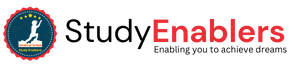We have already studied different loops flavors such as Java for loop, Java do while loop, and Java while loop. We also know about Java switch case statements. To control flow in the said structures, Java break plays an important role.
By using the break statement, you can immediately exit the
loop or switch block. It provides flexibility and efficiency in your code. In
this detailed guide, we will explore the power of the Java break statement,
understand its syntax and behavior, and provide illustrative examples along
with detailed explanations and expected outputs.
Java Break Statement
The break statement is a control flow statement that allows
you to terminate the execution of a loop or switch statement at an early stage.
When encountered, the break statement immediately exits the enclosing loop or
switch block, transferring control to the next statement after the loop or
switch. It provides a powerful mechanism to interrupt the normal flow of the
program and optimize the execution based on specific conditions.
Syntax and Usage of the Break Statement:
The break statement can be used within different loop
structures and switch statements. Let's examine their syntax and usage in each
scenario:
1. Break Statement in Loops:
·
For Loop:
for (int i = 1; i <= 5; i++) {
if (i == 3) {
break;
}
System.out.println(i);
}
Output:
1
2
Explanation:
In this example, when the value of `i` becomes 3, the break
statement is encountered. As a result, the loop terminates immediately, and the
remaining iterations are skipped. The program then proceeds to the next
statement after the loop.
While Loop:
int i = 1;
while (i <= 5) {
if (i == 3) {
break;
}
System.out.println(i);
i++;
}
Output:
1
2
Explanation:
Similar to the for loop example, the break statement is
encountered when `i` equals 3. As a result, the while loop terminates
prematurely, skipping the remaining iterations, and proceeds to the subsequent
statement.
The following figure will help you to grab the concept in a better way.
image source: Google
2. Break Statement in Switch Statements:
int day = 3;
String dayName;
switch (day) {
case 1:
dayName =
"Monday";
break;
case 2:
dayName =
"Tuesday";
break;
case 3:
dayName =
"Wednesday";
break;
default:
dayName =
"Unknown";
break;
}
System.out.println("Day: " + dayName);
Output:
Day: Wednesday
Explanation:
In this example, the switch statement matches the value of
`day` with the corresponding case label. When `day` is 3, the break statement
is encountered, causing the switch statement to exit. Without the break
statement, the program would continue executing subsequent case labels, leading
to unexpected behavior.
Practical Applications of the Break Statement:
1. Terminating an Endless Loop:
The break statement can be useful when implementing a loop
with a condition that is difficult to satisfy naturally. By including a
conditional check within the loop, you can terminate it when a specific
condition is met, ensuring it doesn't run indefinitely.
Example
import java. util.Scanner;
while (true) {
System.out.print("Enter a number (0 to exit): ");
Scanner scanner =
new Scanner(System.in);
int number =
scanner.nextInt();
if (number == 0) {
System.out.println("Exiting the loop...");
break;
}
System.out.println("You entered: " + number);
}
Explanation
In this example, we have an infinite loop that continuously
prompts the user to enter a number. However, if the user enters 0, the loop is
terminated using the break statement. The program then proceeds to execute the
subsequent code after the loop.
2. Skipping Unnecessary Iterations:
In complex loops, the break statement can help optimize the
code by skipping unnecessary iterations when a particular condition is met.
This can improve performance and efficiency, especially when dealing with large
datasets or time-consuming operations.
Example:
int[] numbers = {2, 5, 8, 3, 9, 6, 1, 4, 7};
for (int num : numbers) {
if (num == 6) {
System.out.println("Skipping
iteration for number: " + num);
continue;
}
System.out.println("Processing number: " + num);
}
Explanation:
In this example, we have an array of numbers. We want to
process each number but skip the iteration if the number is equal to 6. Here,
we use the continue statement, which allows us to skip the remaining code
within the loop for the current iteration and proceed to the next iteration.
When the number 6 is encountered, the if condition is true,
and the continue statement is executed. As a result, the loop immediately moves
to the next iteration without executing the subsequent code within the loop
body. This effectively skips the unnecessary processing for the number 6.
3. Using Java break statements in nested loops:
In Java, it is possible to nest loops within each other. In
such cases, a break statement inside the inner loop will terminate only the
inner loop, allowing the outer loop to continue its iterations. The break
statement has a local effect within the loop it is placed in and does not
affect the surrounding loops.
Using labeled break statement:
However, if you want to break out of multiple nested loops
simultaneously, you can use a labeled break statement. This allows you to
specify which loop to break out of, providing fine-grained control over loop
termination.
Example:
outerLoop: for (int i = 1; i <= 3; i++) {
innerLoop: for
(int j = 1; j <= 3; j++) {
System.out.println("i: " + i + ", j: " + j);
if (i == 2
&& j == 2) {
break
outerLoop;
}
}
}
Output:
i: 1, j: 1
i: 1, j: 2
i: 1, j: 3
i: 2, j: 1
i: 2, j: 2
Explanation:
In this example, we have two nested loops: an outer loop
labeled as outerLoop and an inner loop labeled as innerLoop. The labeled break
statement break outerLoop; allows us to break out of both loops simultaneously
when a certain condition is met.
When the values of i and j are both 2, the condition i == 2
&& j == 2 becomes true. At this point, the labeled break statement is
executed, causing the program to break out of the outer loop entirely.
Consequently, the inner loop is terminated as well.
In a summary, the Java break statement is a powerful tool used
to control the flow of execution within loops and switch statements. By using
the break statement wisely, you can optimize your code's efficiency, terminate
loops when specific conditions are met, and skip unnecessary iterations. Understanding
how and when to use the break statement enables you to write clean, short, and
efficient code.