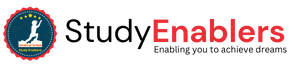In the world of Java programming, operators play a crucial role in performing various operations on data. Java operators are used in Java expressions and statements. Among the different types of operators available, Unary Operators and Arithmetic Operators hold significant importance. In this blog post, we will dive deep into these two categories of operators, exploring their functionalities, syntax, and practical examples. So, let's embark on a journey to unravel the power and versatility of Unary and Arithmetic Operators in Java.
There are many types of operators in Java which are given below:
- Unary Operator
- Arithmetic Operator
- Shift Operator
- Relational Operator
- Bitwise Operator
- Logical Operator
- Ternary Operator
- Assignment Operator
Unary Operators in Java
Unary Operators Basics: Unary operators are used to perform
operations on a single operand. They are powerful tools for incrementing,
decrementing, negating, and manipulating the value of variables. Let's take a
closer look at some commonly used unary operators:
|
Operator |
Meaning |
|
+ |
Unary plus
(not necessary to use since numbers are positive without using it) |
|
- |
Unary minus;
inverts the sign of an expression |
|
++ |
Increment
operator; increments value by 1 |
|
-- |
Decrement
operator; decrements value by 1 |
1.
Increment (++):
The increment operator (++), both pre-increment (++x) and
post-increment (x++), adds 1 to the value of the operand. Pre-increment
increments the value before any other operation, while post-increment
increments the value after the current operation. Let's see how they work
within expressions:
int x = 5;
int preIncrementResult = ++x + 2; // Pre-increment within an expression
int postIncrementResult = x++ + 2; // Post-increment within an expression
System.out.println("Pre-increment Result: " +
preIncrementResult);
System.out.println("Post-increment Result: " +
postIncrementResult);
In this example, the pre-increment operator (++x) increments
the value of x before adding 2 to it. So, the value of x becomes 6, and the
result of the expression is 8 (6 + 2).
On the other hand, the post-increment operator (x++) adds 2
to the current value of x (which is 6) and then increments x by 1. So, the
result of the expression is 8 (6 + 2), and the value of x becomes 7 after the
operation.
2.
Decrement (--):
The decrement operator (--), similar to increment, subtracts
1 from the value of the operand. Pre-decrement (--x) decreases the value before
any other operation, while post-decrement (x--) decreases the value after the
current operation. Let's see how they behave within expressions:
int y = 10;
int preDecrementResult = --y * 2; // Pre-decrement within an expression
int postDecrementResult = y-- * 2; // Post-decrement within an expression
System.out.println("Pre-decrement Result: " +
preDecrementResult);
System.out.println("Post-decrement Result: " +
postDecrementResult);
In this example, the pre-decrement operator (--y) decreases
the value of y by 1 before multiplying it by 2. So, the value of y becomes 9,
and the result of the expression is 18 (9 * 2).
Conversely, the post-decrement operator (y--) multiplies the
current value of y (which is 9) by 2 and then decreases y by 1. So, the result
of the expression is 18 (9 * 2), and the value of y becomes 8 after the
operation.
3.
Unary Plus (+) and Unary
Minus (-):
The unary plus operator (+) is used to indicate a positive
value. It doesn't change the value of the operand; it is mainly used for
readability or to explicitly emphasize the positive sign. On the other hand,
the unary minus operator (-) negates the value of the operand. It changes a
positive value to negative and vice versa. Unary plus and minus operators are
commonly used in mathematical calculations, variable manipulation, and
conditional expressions.
Example:
int a = 5;
int unaryPlusResult = +a; // Unary plus
int unaryMinusResult = -a; // Unary minus
System.out.println("Unary plus: " +
unaryPlusResult);
System.out.println("Unary minus: " + unaryMinusResult);
The following code example covers all the unary operators:
public class UnaryOperatorExample {
public static
void main(String[] args) {
double
number = 5.2;
boolean
flag = false;
System.out.println("+number = " + (+number));
// number
is equal to 5.2 here.
System.out.println("-number = " + (-number));
// number
is equal to 5.2 here.
System.out.println("number (pre-increment) = " + (++number));
// The
pre-increment (++number) increases the value of number by 1 before printing.
// number
is equal to 6.2 here.
System.out.println("number (post-increment) = " + (number++));
// The
post-increment (number++) prints the current value \ and then increases
it by 1.
// number is
equal to 7.2 here.
System.out.println("number = " + number);
// number
is equal to 7.2 here.
System.out.println("number (pre-decrement) = " + (--number));
// The
pre-decrement (--number) decreases the value by 1 before printing.
// number
is equal to 6.2 here.
System.out.println("number (post-decrement) = " + (number--));
// The
post-decrement (number--) prints the current value and then decreases
it by 1.
// number
is equal to 5.2 here.
System.out.println("number = " + number);
// number
is equal to 5.2 here.
}
}
Output:
+number = 5.2
-number = -5.2
number (pre-increment) =
6.2
number (post-increment)
= 6.2
number = 7.2
number (pre-decrement) =
6.2
number (post-decrement)
= 6.2
number = 5.2
Code explanation:
In the code, a variable number is initialized to 5.2, and a boolean variable
flag is set to false.
The code then showcases the unary operators in action:
·
The + unary operator prints
the positive value of number.
·
The - unary operator prints
the negated value of number.
·
The pre-increment operator
(++number) increases the value of number by 1 before printing it.
·
The post-increment operator
(number++) prints the current value of number and then increases it by 1.
·
The pre-decrement operator
(--number) decreases the value of number by 1 before printing it.
·
The post-decrement operator
(number--) prints the current value of number and then decreases it by 1.
Arithmetic Operators in Java
Arithmetic operators are symbols used to perform arithmetic
operations on operands. They can be used with numeric values or strings,
depending on the context. Here is a summary of the commonly used arithmetic
operators in Java:
|
Operator |
Description |
|
+ |
Addition |
|
- |
Subtraction |
|
* |
Multiplication |
|
/ |
Division |
|
% |
Modulus
(Remainder) |
Let's delve into each operator and understand its
functionality.
Addition (+)
The addition operator (+) is used to add two operands
together. When used with numeric values, it performs the addition operation.
When used with strings, it concatenates the two strings.
Example:
int a = 5;
int b = 3;
int sum = a + b; //
sum = 8
String hello = "Hello, ";
String name = "John";
String greeting = hello + name; // greeting = "Hello, John"
Subtraction (-)
The subtraction operator (-) subtracts the right operand
from the left operand, resulting in the difference between the two values.
Example:
int a = 7;
int b = 4;
int difference = a - b; // difference = 3
Multiplication (*)
The multiplication operator (*) multiplies two operands,
yielding the product of the multiplication.
Example:
int a = 5;
int b = 3;
int product = a * b; // product = 15
Division (/)
The division operator (/) divides the left operand by the
right operand, resulting in the quotient.
Example:
int a = 10;
int b = 2;
int quotient = a / b; // quotient = 5
Modulus (%)
The modulus operator (%) returns the remainder after
dividing the left operand by the right operand.
Example:
int a = 10;
int b = 3;
int remainder = a % b; // remainder = 1
Practical Examples:
To illustrate the application of Arithmetic Operators, let's
consider the following examples:
public class ArithmeticOperatorsExample {
public static
void main(String[] args) {
int a = 10;
int b = 4;
int sum = a
+ b; // Addition operator
int
difference = a - b; // Subtraction
operator
int product
= a * b; // Multiplication
operator
int
quotient = a / b; // Division
operator
int
remainder = a % b; // Modulus
operator
System.out.println("Sum:
" + sum);
System.out.println("Difference: " + difference);
System.out.println("Product: " + product);
System.out.println("Quotient: " + quotient);
System.out.println("Remainder: " + remainder);
}
}
Output:
Sum: 14
Difference: 6
Product: 40
Quotient: 2
Remainder: 2
Relational Operators in Java
Relational operators are used to compare the values of two
operands and determine the relationship between them. These operators are
commonly used to create logical conditions and control the flow of a program. They
produce result in boolean, i.e. ture or false. Let's explore the commonly used
relational operators and provide examples to illustrate their functionality:
1.
Equal to (==):
The equal to operator (==) compares two operands to check if
they are equal. It returns true if the operands have the same value, and false
otherwise.
Example: If we have variables a = 5 and b =
10, the result of the equal to operator (a == b) would be false
because 5 is not equal to 10.
2.
Not equal to (!=):
The not equal to operator (!=) compares two operands to
check if they are not equal. It returns true if the operands have different
values, and false if they are equal.
Example: Using the same variables as above, the
result of the not equal to operator (a != b) would be true since
5 is not equal to 10.
3.
Greater than (>):
The greater than operator (>) compares two operands to
check if the left operand is greater than the right operand. It returns true if
the condition is satisfied, and false otherwise.
Example: With a = 5 and b = 10, the
result of the greater than operator (a > b) would be false
since 5 is not greater than 10.
4.
Less than (<):
The less than operator (<) compares two operands to check
if the left operand is less than the right operand. It returns true if the
condition is satisfied, and false otherwise.
Example: In the scenario of a = 5 and b =
10, the result of the less than operator (a < b) would be true
because 5 is less than 10.
5.
Greater than or equal to (>=):
The greater than or equal to operator (>=) compares two
operands to check if the left operand is greater than or equal to the right
operand. It returns true if the condition is satisfied, and false otherwise.
Example: Given a = 5 and b = 10, the
result of the greater than or equal to operator (a >= b) would be false
since 5 is not greater than or equal to 10.
6.
Less than or equal to (<=):
The less than or equal to operator (<=) compares two
operands to check if the left operand is less than or equal to the right
operand. It returns true if the condition is satisfied, and false otherwise.
Example: Using a = 5 and b = 10, the
result of the less than or equal to operator (a <= b) would be true
because 5 is less than or equal to 10.
Here’s an example to cover all the relational operators in Java.
public class RelationalOperatorsExample {
public static
void main(String[] args) {
int a = 5;
int b = 10;
boolean
equalToResult = (a == b); //
Equal to operator
boolean
notEqualToResult = (a != b); //
Not equal to operator
boolean
greaterThanResult = (a > b);
// Greater than operator
boolean
lessThanResult = (a < b);
// Less than operator
boolean
greaterThanOrEqualResult = (a >= b);
// Greater than or equal to operator
boolean
lessThanOrEqualResult = (a <= b);
// Less than or equal to operator
System.out.println("Equal to Result: " + equalToResult);
System.out.println("Not equal to Result: " +
notEqualToResult);
System.out.println("Greater than Result: " +
greaterThanResult);
System.out.println("Less than Result: " + lessThanResult);
System.out.println("Greater than or equal to Result: " +
greaterThanOrEqualResult);
System.out.println("Less than or equal to Result: " +
lessThanOrEqualResult);
}
}
In this example, we have two integer variables a and b
initialized with the values 5 and 10, respectively. The code then uses each of
the relational operators to compare the values of a and b. The
results are stored in boolean variables and then printed to the console.
The output will display the results of the comparisons:
Equal to Result: false
Not equal to Result: true
Greater than Result: false
Less than Result: true
Greater than or equal to Result: false
Less than or equal to Result: true
Shift Operators in Java
Shift operators in Java allow you to manipulate the binary
representation of integers by shifting their bits to the left or right. These
operators are particularly useful when working with binary data or performing
low-level bitwise operations. Let's delve into the two primary shift operators:
1.
Left Shift Operator (<<):
The left shift operator (<<) shifts the bits of the
left operand to the left by a specified number of positions. This operation
effectively multiplies the left operand by 2 raised to the power of the
specified shift amount.
2.
Right Shift Operator (>>):
The right shift operator (>>) shifts the bits of the
left operand to the right by a specified number of positions. The sign bit is
used to fill the empty positions when performing the right shift operation.
This operation is equivalent to dividing the left operand by 2 raised to the
power of the specified shift amount.
Practical Examples:
Let's explore some practical examples to better understand
the application of Shift Operators:
Example 1: Left Shift Operator
int number = 5;
int leftShiftResult = number << 2;
System.out.println("Left Shift Result: " +
leftShiftResult);
Output:
Left Shift Result: 20
Example 2: Right Shift Operator
int number = -12;
int rightShiftResult = number >> 2;
System.out.println("Right Shift Result: " +
rightShiftResult);
Output:
Right Shift Result: -3
Bitwise Operators in Java
Bitwise operators allow you to manipulate individual bits
within binary representations of integers. These operators are particularly
useful when working with low-level operations or performing specific bit-level
calculations. Let's explore the commonly used bitwise operators in Java:
1.
Bitwise AND (&):
The bitwise AND operator (&) performs a logical AND
operation on each corresponding pair of bits from two operands. It returns a
new value where each bit is set to 1 only if the corresponding bits in both
operands are 1; otherwise, it sets the bit to 0.
2.
Bitwise OR (|):
The bitwise OR operator (|) performs a logical OR operation
on each corresponding pair of bits from two operands. It returns a new value
where each bit is set to 1 if at least one of the corresponding bits in the
operands is 1; otherwise, it sets the bit to 0.
3.
Bitwise XOR (^):
The bitwise XOR operator (^) performs a logical XOR
(exclusive OR) operation on each corresponding pair of bits from two operands.
It returns a new value where each bit is set to 1 if the corresponding bits in
the operands are different (one bit is 0 and the other is 1); otherwise, it
sets the bit to 0.
4. Bitwise Complement performs a bitwise negation on a single
operand. It flips the bits of the operand, changing 0s to 1s and 1s to 0s.
Practical Examples: Let's explore some practical
examples to better understand the application of Bitwise Operators:
Example 1: Bitwise AND Operator
int x = 5;
int y = 3;
int bitwiseAndResult = x & y;
System.out.println("Bitwise AND Result: " +
bitwiseAndResult);
Output:
Bitwise AND Result: 1
Example 2: Bitwise XOR Operator
int a = 10;
int b = 6;
int bitwiseXorResult = a ^ b;
System.out.println("Bitwise XOR Result: " +
bitwiseXorResult);
Output:
Bitwise XOR Result: 12
Logical Operators in Java
Logical operators in Java are used to
perform logical operations on boolean expressions. These operators allow you to
combine multiple conditions and make logical evaluations. Let's explore the
commonly used logical operators:
1.
Logical AND (&&):
The logical AND operator (&&) performs a logical AND
operation on two boolean expressions. It returns true if both expressions
evaluate to true; otherwise, it returns false.
2.
Logical OR (||):
The logical OR operator (||) performs a logical OR operation
on two boolean expressions. It returns true if at least one of the expressions
evaluates to true; otherwise, it returns false.
3.
Logical NOT (!):
The logical NOT operator (!) performs a logical negation on
a single boolean expression. It returns true if the expression evaluates to
false, and vice versa.
Practical Examples: To illustrate the usage of Logical
Operators, let's consider the following examples:
Example 1: Logical AND Operator
int age = 25;
boolean isStudent = true;
boolean isEligible = (age >= 18) && isStudent;
System.out.println("Is Eligible: " +
isEligible);
Output:
Is Eligible: true
Example 2: Logical OR Operator
boolean isRainy = true;
boolean isSunny = false;
boolean isWeatherGood = isRainy || isSunny;
System.out.println("Is Weather Good: " +
isWeatherGood);
Output:
Is Weather Good: true
Here's an example Java code that uses all the logical
operators:
public class LogicalOperatorsExample {
public static
void main(String[] args) {
boolean a =
true;
boolean b =
false;
// Logical
AND (&&)
boolean
andResult = a && b;
System.out.println("Logical AND Result: " + andResult);
// Logical
OR (||)
boolean
orResult = a || b;
System.out.println("Logical OR Result: " + orResult);
// Logical
NOT (!)
boolean
notResult = !a;
System.out.println("Logical NOT Result: " + notResult);
//
Combining logical operators
boolean
combinationResult = (a && b) || (!a);
System.out.println("Combination Result: " +
combinationResult);
}
}
In this code, we declare two boolean variables a and b
with initial values true and false, respectively. We then perform
operations using all the logical operators:
1. Logical AND (&&): The code evaluates a && b
and stores the result in the andResult variable.
2. Logical OR (||): The code evaluates a || b and stores the
result in the orResult variable.
3. Logical NOT (!): The code evaluates !a and stores the
result in the notResult variable.
4. Combining logical operators: The code combines multiple logical
operators (a && b) || (!a) and stores the result in the combinationResult
variable.
The output will display the results of each logical
operation:
Logical AND Result: false
Logical OR Result: true
Logical NOT Result: false
Combination Result: true
Ternary Operator in Java
The ternary operator, also known as the conditional
operator, provides a concise way to make conditional assignments in Java. It
offers an alternative to the traditional if-else statement by evaluating
a condition and returning one of two expressions based on the result. The
syntax of the ternary operator is as follows:
condition ? expression1 : expression2
If the condition evaluates to true, expression1 is
executed and its value is returned. Otherwise, if the condition evaluates to
false, expression2 is executed and its value is returned.
Practical Example: Let's explore a practical example
to better understand the application of the Ternary Operator:
int x = 10;
int y = 5;
int max = (x > y) ? x : y;
System.out.println("Maximum value: " + max);
Output:
Maximum value: 10
In this example, the ternary operator (x > y) ? x : y
is used to assign the maximum value between x and y to the
variable max. If the condition x > y evaluates to true, the
value of x is assigned to max. Otherwise, if the condition
evaluates to false, the value of y is assigned to max. In this
case, since x is greater than y, the value of max is
assigned as x (which is 10).
Assignment Operators in Java
Assignment operators in Java are used
to assign values to variables in Java. They provide a concise way to update the
value of a variable based on an expression. Let's explore some commonly used
assignment operators:
1. Simple Assignment (=): The simple assignment operator (=)
is used to assign the value of the right-hand expression to the left-hand
variable.
2. Addition Assignment (+=): The addition assignment
operator (+=) adds the value of the right-hand expression to the current value
of the left-hand variable and assigns the result back to the left-hand
variable.
3. Subtraction Assignment (-=): The subtraction assignment
operator (-=) subtracts the value of the right-hand expression from the current
value of the left-hand variable and assigns the result back to the left-hand
variable.
4. Multiplication Assignment (=): The
multiplication assignment operator (=) multiplies the value of the
right-hand expression with the current value of the left-hand variable and
assigns the result back to the left-hand variable.
5. Division Assignment (/=): The division assignment
operator (/=) divides the current value of the left-hand variable by the value
of the right-hand expression and assigns the result back to the left-hand
variable.
Practical Example: To illustrate the usage of
Assignment Operators, let's consider the following example:
int x = 5;
// Addition Assignment
x += 3;
System.out.println("After Addition Assignment:
" + x);
// Subtraction Assignment
x -= 2;
System.out.println("After Subtraction Assignment:
" + x);
// Multiplication Assignment
x *= 4;
System.out.println("After Multiplication Assignment:
" + x);
// Division Assignment
x /= 2;
System.out.println("After Division Assignment:
" + x);
Output:
After Addition Assignment: 8
After Subtraction Assignment: 6
After Multiplication Assignment: 24
After Division Assignment: 12
In this example, we have an initial value of x as 5.
The code uses various assignment operators (+=, -=, *=, /=)
to update the value of x based on different arithmetic operations. The
output displays the value of x after each assignment operation.
In this comprehensive guide, we explored various categories
of operators in Java, including Unary Operators, Arithmetic Operators, Shift
Operators, Relational Operators, Bitwise Operators, Logical Operators, Ternary
Operators, and Assignment Operators. Let's summarize the key takeaways from each
category:
- Unary
Operators:
- Unary
operators allow you to perform operations on a single operand.
- They
include the unary plus (+), unary minus (-), increment (++), decrement
(--), and logical complement (!) operators.
- These
operators are useful for performing mathematical calculations and
manipulating boolean values.
- Arithmetic
Operators:
- Arithmetic
operators (+, -, *, /, %) are used for performing basic arithmetic
operations on numeric operands.
- They
allow you to add, subtract, multiply, divide, and calculate the remainder
of two values.
- These
operators are fundamental for performing mathematical calculations and
manipulating numeric data.
- Shift
Operators:
- Shift
operators (<<, >>, >>>) allow you to manipulate the
binary representation of integers by shifting their bits.
- They
are useful for performing bitwise operations and working with binary
data.
- These
operators are commonly used in low-level operations and bitwise
calculations.
- Relational
Operators:
- Relational
operators (==, !=, >, <, >=, <=) compare the values of two
operands and determine their relationship.
- They
are essential for creating logical conditions, making comparisons, and
controlling program flow.
- These
operators enable you to evaluate equality, inequality, and perform
comparisons based on value magnitude.
- Bitwise
Operators:
- Bitwise
operators (&, |, ^, ~) manipulate individual bits within binary
representations of integers.
- They
are useful for performing low-level bitwise operations and working with
binary data.
- These
operators provide the ability to perform bitwise logical operations and
bit-level manipulations.
- Logical
Operators:
- Logical
operators (&&, ||, !) perform logical operations on boolean
expressions.
- They
are used to combine and evaluate boolean conditions to make logical
decisions.
- These
operators are essential for creating complex logical conditions and
controlling program flow based on boolean values.
- Ternary
Operator:
- The
ternary operator (condition ? expression1 : expression2) provides a
concise way to make conditional assignments.
- It
allows you to choose between two expressions based on the evaluation of a
condition.
- This
operator is useful for making concise conditional assignments and
simplifying if-else statements.
- Assignment
Operators:
- Assignment
operators (=, +=, -=, *=, /=) are used to assign values to variables.
- They
provide a concise way to update the value of a variable based on an
expression or perform simple assignments.
- These
operators are useful for efficiently assigning values and performing
arithmetic operations on variables.
By understanding and utilizing these Java operators effectively,
you can perform a wide range of operations, make logical decisions, manipulate
data, and control the flow of your Java programs. Having a solid understanding
of these operators will enhance your programming skills and enable you to write
more efficient and powerful Java code.