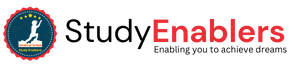In the world of Java programming, it is important to understand the distinction between expressions and statements. Both are fundamental concepts in the language and play a crucial role in writing effective code. In this article, we will explore the differences between Java expressions and statements, their syntax, and how they are used in practice. By the end, you will have a clear understanding of these concepts, allowing you to write more efficient and concise code.
Java Expression: An Overview
A Java expression is a combination of variables, operators,
and method invocations that produces a single value. It can be as simple as a
literal value or as complex as a nested expression involving multiple
operators. Expressions play a crucial role in Java programs, enabling
developers to perform calculations, manipulate data, and make decisions based
on conditions.
The Syntax of Java Expressions
To understand Java expressions better, let's explore their
syntax. A basic Java expression consists of operands and operators. Operands
can be variables, constants, or method invocations, while operators perform
specific operations on these operands.
Consider the following example:
int result = 5 + 3;
In this expression, 5 and 3 are operands, and + is the
operator. The expression 5 + 3 evaluates to 8, which is then assigned to the
variable result.
Evaluating Java Expressions
Java expressions are evaluated from left to right, following
operator precedence. Parentheses can be used to enforce a specific order of
evaluation. For example:
int result = 5 + 3 * 2;
In this case, the expression 3 * 2 is evaluated first due to
the higher precedence of the * operator. The result, 6, is then added to 5,
resulting in 11. Therefore, the variable result will hold the value 11.
Java Expression in Action
Now that we have a basic understanding of Java expressions,
let's explore their practical applications. Java expressions can be used in a
variety of scenarios, from simple arithmetic calculations to complex
decision-making processes.
Java expression in
mathematical calculations
Java expressions excel at performing mathematical
calculations. Consider the following example:
int radius = 5;
double area = Math.PI * radius * radius;
In this expression, we calculate the area of a circle using
the formula πr^2, where radius is a variable representing the radius of the
circle. By leveraging the power of Java expressions, we can easily compute the
desired result.
Java expression in string
manipulation
Java expressions are not limited to numeric calculations.
They can also be used for string manipulation. For instance:
String firstName = "John";
String lastName = "Doe";
String fullName = firstName + " " + lastName;
In this example, we concatenate the firstName, a space
character, and the lastName using the + operator. The resulting expression
assigns the full name "John Doe" to the variable fullName.
Java boolean expressions
Java expressions are widely used to evaluate conditions and
make decisions based on the result. Let's consider the following example:
int age = 25;
boolean isAdult = age >= 18;
In this expression, we use the >= operator to check if
the age is greater than or equal to 18. The result of this expression, true or false,
is assigned to the isAdult variable. Such boolean expressions are fundamental
in control flow statements and conditional logic.
What is a Java Statement?
A Java statement is a complete unit of execution that
performs an action. Statements are used to control the flow of execution in a
program and can include expressions. Unlike expressions, statements do not
produce a value.
Examples of Java Statements
Here are some examples of Java statements:
int x = 5; // variable declaration statement
if (x > 0) { // if statement
System.out.println("Positive");
}
else
{
System.out.println("Non-positive");
}
In the above examples, the first line represents a variable
declaration statement, where the variable x is declared and initialized with
the value 5. The subsequent lines demonstrate an if statement, which controls
the flow of execution based on a condition. The statements within the if and else
blocks are executed based on the evaluation of the condition.
Key Points about Java Statements
·
Java statements perform
actions and control the flow of execution.
·
They can include
expressions but do not produce a value themselves.
·
Statements can be grouped
together in blocks using curly braces {}.
·
Examples of statements
include variable declarations, loops, conditional statements, and method
invocations.
Difference between Java Expressions and Statements
The key difference between Java expressions and statements
lies in their purpose and the value they produce. Here are some points of
distinction:
·
Purpose: Expressions are
used to compute values, perform calculations, and make decisions based on
conditions. Statements, on the other hand, control the flow of execution,
perform actions, and group expressions together.
·
Value: Expressions always
produce a value, which can be assigned to a variable or used in other
expressions. Statements, however, do not produce a value themselves. Their
purpose is to execute actions or control the flow of the program.
·
Usage: Expressions can be
used within statements to produce desired outcomes. Statements, on the other
hand, can include expressions to compute values or make decisions.
Short Questions: Java expression and statement
1. What are some examples of Java expressions and statements?
Examples of Java expressions include arithmetic expressions,
relational expressions, string concatenation expressions, and method
invocations. Examples of Java statements include variable declaration
statements, if statements, for loops, while loops, and method invocations.
2. Can a statement include an expression?
Yes, a statement can include an expression. For example, the
expression x + 3 can be used within an assignment statement, where the result
of the expression is assigned to a variable.
3. Can a statement be an expression?
No, a statement cannot be an expression. Statements are
independent units of execution that do not produce a value. Expressions, on the
other hand, always evaluate to a value.
4. Can a statement span multiple lines?
Yes, a statement can span multiple lines of code. However,
it is important to properly structure and format the code for readability and
maintainability.
5. Are expressions and statements specific to Java?
No, expressions and statements are not specific to Java.
They are fundamental concepts in many programming languages and are used to
varying extents in different language paradigms.
6. How can I determine whether a construct in Java is an
expression or a statement?
In general, if a construct produces a value, it is an
expression. If it performs an action or controls the flow of execution, it is a
statement.
In Java programming, understanding the difference between
expressions and statements is crucial for writing effective and efficient code.
Expressions evaluate to a value and can involve variables, literals, operators,
and method invocations. They are used for computations, data manipulation, and
decision-making. On the other hand, statements perform actions and control the
flow of execution in a program. They do not produce a value themselves but can
include expressions. By grasping the distinction between expressions and
statements, you will have a solid foundation for writing high-quality Java
code.