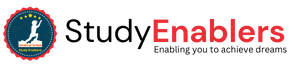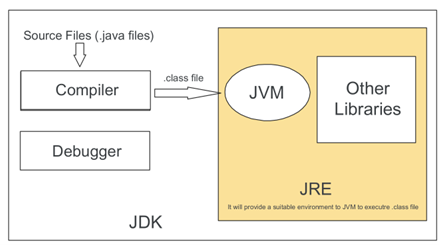What is JDK?, What is JRE?, and What is JVM?. To find answer to these questions is necessary for all Java developers. JDK, JRE, and JVM are tools and libraries that are needed to compile and execute Java programs or applications. Once you install Java, all these tools and libraries get installed in your system which you can use for the development and execution of your programs. Below given image is showing all the tools and libraries that are required to run a Java program.
What is JDK?
JDK stands for Java development kit. As the
name itself suggest, JDK helps the programmer in the development(from compilation
to execution) of programs or applications. It's a group of libraries and tools
needed for the compilation and execution of Java programs.
JDK exists physically on the computer. If Java is installed on
your computer, you can see the JDK in the Java installation directory.
JDK = JRE + JVM + Development
Tools(java,javac,javap,Javadoc etc.)
What is JRE?
According to Java, JRE stands for Java runtime environment. JRE comes into the picture
as soon as you started running your program using the Java command.
JRE contains JVM, class libraries, and other supporting files. JRE does not
contain tools and utilities such as a compiler, or debugger for developing
applets and applications.
The JRE is a superset of the JVM, which means it contains the
JVM in itself. Apart from JVM it also contains runtime libraries that are
needed to run the program. JVM which runs the program, uses these runtime
libraries to execute the program and generate the output.
JRE also exists physically in your system. If Java is
installed on your computer, you can see the JRE in the Java installation
directory. It exists inside the JDK directory. Current downloads of JDK provide
a jre parallel to jdk as well.
JRE = JVM + runtime libraries(contains packages like
util, math, lang etc.)+ runtime files
What is JVM?
JVM stands for Java virtual machine. A virtual machine that
is responsible for loading and executing the Java programs in memory. It also
loads all the dependent classes of the running class in memory. JVM provides
memory to objects and variables
of a class.
As soon as you run a program by using the java command, a separate
JVM is created which has some default size of memory available for classes,
objects, variables
etc. It loads code i.e. .class files in memory. It also verifies code
the byte-code. Then converts bytecode into specific machine code. It provides a
runtime
environment and makes the availability of dependent classes and libraries. It
also executes the code and generates the output. It also manages memory
for classes, objects, etc. by using garbage collection.
Differences Between JDK, JVM, and JRE
JDK vs. JVM
JDK and JVM serve different purposes in Java development.
JDK is primarily used by developers for writing and compiling Java code, while
JVM is responsible for executing the compiled bytecode. The JDK includes the
JVM, but JVM can exist independently without the presence of the JDK.
JDK vs. JRE
JDK and JRE also have distinct roles. JDK is a complete
development environment that includes the necessary tools and libraries for
creating Java applications. On the other hand, JRE is a runtime environment
that only includes the components required to run Java programs but lacks the
development tools present in JDK.
JRE vs. JVM
While JRE and JVM share the Java Virtual Machine, they
differ in their functionalities. JRE includes the JVM along with other runtime
components and class libraries, enabling it to execute Java applications. In
contrast, JVM focuses solely on executing Java bytecode and managing the
runtime environment.
Short Questions
Q: Is JDK required to run Java applications?
A: No, the JDK is only necessary for developers who need to
write, compile, and test Java code. End-users can run Java applications using
the JRE.
Q: Can I install multiple JDK versions on my system?
A: Yes, you can install multiple JDK versions on your
system. However, ensure that you properly configure the environment variables
to use the desired JDK version.
Q: Is JVM specific to Java?
A: Yes, the JVM is specific to Java and serves as the
runtime environment for executing Java bytecode. Other languages, such as
Kotlin and Scala, also target the JVM.
Q: Can I use JRE instead of JDK for development?
A: While it's possible to write simple Java programs using
only the JRE, the JDK provides essential development tools and libraries that
greatly enhance the development experience. It is recommended to use the JDK
for Java development.
Q: How does the JVM handle memory management?
A: The JVM's garbage collector automatically manages memory
allocation and deallocation. It tracks unused objects and frees up memory,
ensuring efficient memory usage in Java applications.
Q: Are JDK, JVM, and JRE backward compatible?
A: Yes, Java aims to maintain backward compatibility. Newer versions of JDK, JVM, and JRE are designed to support applications developed using previous versions, ensuring smooth migration and compatibility.
In this article, we have discussed what is JDK. What is JVM and What is JRE. Firstly we explore each and then find the difference between them, All of these three are important parts of the Java environment.